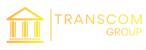Key features
Some of our free facilities are explained below, for complete configuration, check our setup page and check the service details within your free dashboard. For any assistance, use our ticketing or live chat options.
-

Transcribing
Telephone calls can be automatically transcribed into text and sent to you as an email after every call
-

Call Recording
All calls can be voice recorded and sent to you as a voice attachment in an email, for download or immediate playback
-
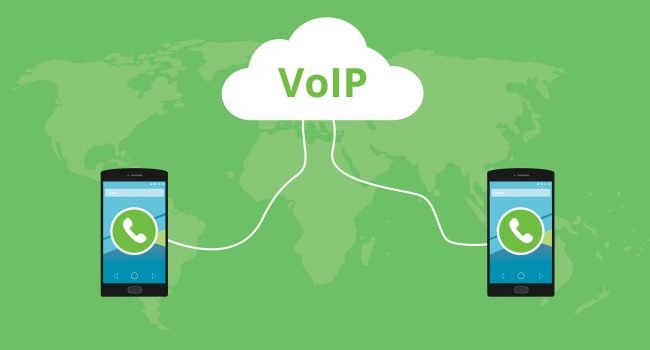
Free Calls with Extensions
Call globally for free using voip to voip free accounts, and even add extention numbers for a truly global office